
Software:
Breeze Browser is the easiest most intuitive image viewing software around. I use it to view, organize, batch rename, batch caption and create "web galleries". In my opinion, for $69 Breeze Browser is the best deal around!
Breeze
Browser lets you view and edit EXIF and ITPC data. You can batch caption and
batch rename very easily. If you have inadvertently set your cameras to the
wrong date and time, you can even go back and adjust the time EXIF data.
Although I only shoot jpeg, Breeze browser supports most Nikon and Canon RAW files.
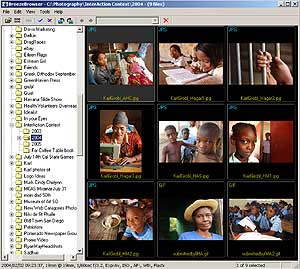
Some cool features of Breeze Browser include the ability to set sharpening, size and compression for both the viewer, HTML page generation feature and slide show. Breeze Browser' HTML generator, makes pages that automatically fill every browser according to the size of the window which is selected by the viewer !
When
making automatic web galleries you can even make a custom the template using
Dreamweaver or other HTML editors. I drop my logo and link into every gallery
I create! The HTML feature is useful when getting images ready for the web…just
select the size and compression you need, run the HTML generator, then dump
the thumbnails (thm) and the web pages (htm), and you are left with the images
you need.
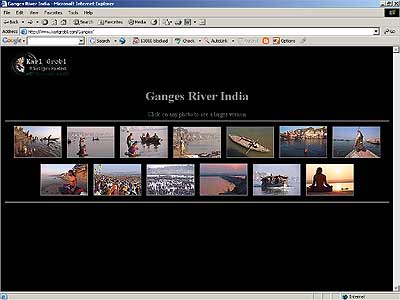
You can put your HTML galleries on a CD and make them auto-run with two "magic files', autorun.exe and autorun.inf, both are available out there on the web, just do a Google search.
I could go on and on, but go download a trial copy for yourself and play around. I think you will agree that Breeze Browser is fantastic !
The only complaint I have is that I wish Breeze Browser had was a nice dissolve transition for slide shows rather than a "cut". Drop Chris an email and maybe he will add it to the next version.
Here's a bit more, direct from the BreezeBrowser website....
With BreezeBrowser you can present and organise digital images, convert raw images, generate web pages, produce proofs and contact sheets. Convert, resize, sharpen and level raw images from Canon, Nikon, Pentax, Minolta and Olympus cameras " Select images for presentation " Generate attractive, captioned web pages with watermarking and online ordering edit comments and IPTC, compare up to four high resolution images side by side " Rotate JPEG's with no loss of quality " Display images and shooting data from most major formats and makes of camera(including RAW, JPEG, TIFF) "Display sharp preview images using the unique 'HQ mode' " Present slideshows on laptop or pc " Adjust date and time for batches or single images.
NEW! BreezeBrowser Pro v1.3 with Canon EOS 5D and Canon EOS-1D mark II N raw conversion and lens distortion correction